iSignOn :: Help :: Security
For Better Security
-
-
•Use long signatures or drawings
-
•Draw signatures consistently during training phase
-
•Set signature visibility off once you are comfortable with your system.
-
•Set a strong Master Password
-
-
Signature Recognition
The signature recognition algorithm captures the very unique way in which you draw your signature (speed, shape, pattern) and utilizes it to achieve a good recognition rate.
The security of the program depends on the complexity and consistency of your signature. The more consistently you draw your signature in the training step, the higher recognition accuracy you will get. In other words, it will be very hard for others to enter the system even though they my know what your signature looks like. However, based on the training data, sometimes genuine signatures can also be rejected.
On the other hand, the high variability in the training signatures, the lower the reject rates and the more variations of the signature that are accepted. Hence, in this case, the recognition algorithm may have trouble tin detecting skilled forgeries of signatures.
So, the users should be aware of the security and usability trade off. Good and consistent signatures will be hard to forge but will give false rejects with small variations. Poor and inconsistent signatures will give fewer rejects but will be more susceptible to forgery by someone who knows what your signature looks like and the way you draw it.
To prevent shoulder-surfing attacks, signature visibility can be set to off by clicking the Settings tab icon. Then, people around the user can not view what is drawn on the screen.

Help :: Site Links

Help :: Main