iSignOn :: Help :: Site Links
To Add Sites

Tick sites that you use frequently and click on Done button on top left of the screen.
To Access Sites

First tap the blue arrow to set up the account
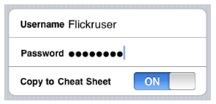
Then fill in your Username and Password and set the Copy to Cheat Sheet if you would like to store them for later reference (recommended)

Tap Done button to save and go to the website

Help :: Cheat Sheet

Help :: Security